MQTT Physical Adapter
The MqttPhysicalAdapter library provides a streamlined solution for efficiently managing physical assets through the MQTT protocol. It offers a range of features, including a versatile builder for effortless configuration of MQTT connections, dedicated classes for handling both incoming and outgoing topics, and a specialized adapter designed for seamless integration with diverse physical assets.
Key Features:
- Builder for MQTT Configuration: The library incorporates a flexible builder pattern, enabling users to effortlessly configure the essential parameters of the MQTT connection. This includes specifying the MQTT broker’s address, port, and other relevant details to establish a reliable and customizable communication link.
- Incoming and Outgoing Topic Handling: MqttPhysicalAdapter facilitates the handling of incoming and outgoing topics, crucial for communication between the physical assets and the MQTT broker. The library includes dedicated classes for defining and managing topics, allowing users to efficiently subscribe to incoming data and publish outgoing messages.
- Adapter for Physical Asset Integration: At the core of the library is a robust adapter designed specifically for integrating with various physical assets. This adapter streamlines the process of connecting and interacting with physical devices, ensuring a smooth and standardized approach to managing asset-related data.
In the WLDT library, Physical Adapters has the responsibility to generate and publish the PhysicalAssetDescription (PAD)
to describe the capabilities and the characteristics of our object allowing
the Shadowing Function to decide how to digitalize its physical counterpart.
In the MqttPhysicalAdapter the generation of the PAD (Physical Asset Description) is automatically and internally executed by the adapter itself accordingly to
the adapter configuration in terms of MQTT topics and their mapping with DT’s properties, events and actions.
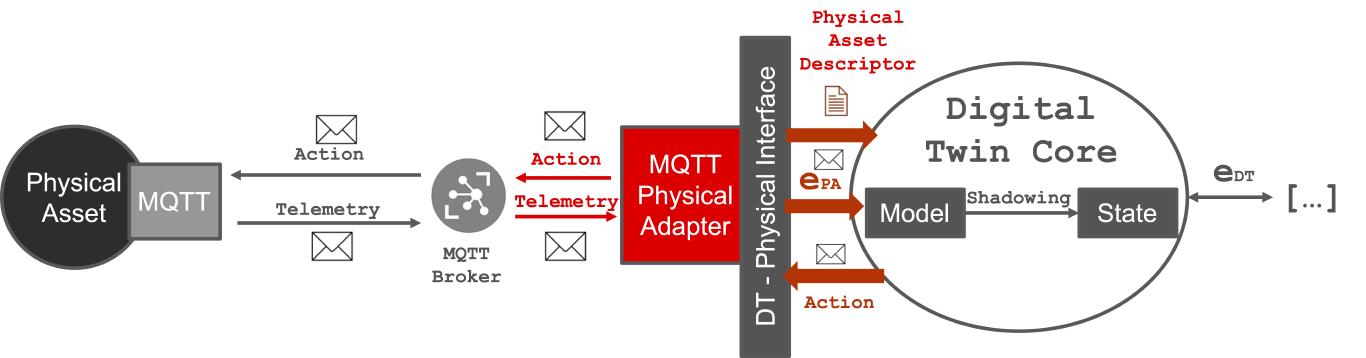
Prerequisites:
- External MQTT Broker: The MqttPhysicalAdapter library requires an external MQTT broker for optimal functionality.
- Users must have access to a reliable MQTT broker to which the adapter can subscribe.
- This external broker serves as the central communication hub, facilitating the exchange of messages between the adapter and the physical assets.
A complete example is provided in the test folder with a complete DT Creation in the TestMain class together with MQTT IoT demo device and
a test MQTT consumer.
WLDT-Core Version Compatibility
The correct mapping and compatibility between versions is reported in the following table
| mqtt-physical-adapter | wldt-core 0.2.1 | wldt-core 0.3.0 |
|---|---|---|
| 0.1.0 | ✅ | ❌ |
| 0.1.1 | ❌ | ✅ |
Installation
To use MqttPhysicalAdapter in your Java project, you can include it as a dependency using Maven or Gradle.
Maven
<dependency>
<groupId>io.github.wldt</groupId>
<artifactId>mqtt-physical-adapter</artifactId>
<version>0.1.1</version>
</dependency>
Gradle
implementation 'io.github.wldt:mqtt-physical-adapter:0.1.1'
Class Structure & Functionalities
MqttPhysicalAdapterConfigurationBuilder & Main Methods
The MqttPhysicalAdapterConfigurationBuilder is the class used to build the configuration used by the PhysicalAdater
and described and implemented through the class MqttPhysicalAdapterConfiguration.
In order to create a configuration builder we can use the static method builder() on the MqttPhysicalAdapterConfiguration class:
MqttPhysicalAdapterConfiguration.builder();
On the builder the available methods that can be used are:
addPhysicalAssetPropertyAndTopic
public <T> MqttPhysicalAdapterConfigurationBuilder addPhysicalAssetPropertyAndTopic(String propertyKey, T initialValue, String topic, Function<String, T> topicFunction) throws MqttPhysicalAdapterConfigurationException
Adds a physical asset property and its corresponding MQTT topic to the configuration.
- Type Parameter T: The type of the property.
- propertyKey: The key of the property.
- initialValue: The initial value of the property.
- topic: The MQTT topic associated with the property.
- topicFunction: A function to parse the MQTT topic payload into the property type.
Returns: The updated MqttPhysicalAdapterConfigurationBuilder.
Throws: MqttPhysicalAdapterConfigurationException - If there is a configuration error.
addPhysicalAssetActionAndTopic
public <T> MqttPhysicalAdapterConfigurationBuilder addPhysicalAssetActionAndTopic(String actionKey, String type, String contentType,
String topic, Function<T, String> topicFunction) throws MqttPhysicalAdapterConfigurationException
Adds a physical asset action and its corresponding MQTT topic to the configuration.
- Type Parameter T: The type of the action payload.
- actionKey: The key of the action.
- type: The type of the action.
- contentType: The content type of the action.
- topic: The MQTT topic associated with the action.
- topicFunction: A function to convert the action payload into the MQTT topic payload.
Returns: The updated MqttPhysicalAdapterConfigurationBuilder.
Throws: MqttPhysicalAdapterConfigurationException - If there is a configuration error.
addPhysicalAssetEventAndTopic
public <T> MqttPhysicalAdapterConfigurationBuilder addPhysicalAssetEventAndTopic(String eventKey, String type, String topic, Function<String, T> topicFunction) throws MqttPhysicalAdapterConfigurationException
Adds a physical asset event and its corresponding MQTT topic to the configuration.
- Type Parameter T: The type of the event payload.
- eventKey: The key of the event.
- type: The type of the event.
- topic: The MQTT topic associated with the event.
- topicFunction: A function to parse the MQTT topic payload into the event payload type.
Returns: The updated MqttPhysicalAdapterConfigurationBuilder.
Throws: MqttPhysicalAdapterConfigurationException - If there is a configuration error.
addIncomingTopic
public MqttPhysicalAdapterConfigurationBuilder addIncomingTopic(DigitalTwinIncomingTopic topic, List<PhysicalAssetProperty<?>> properties, List<PhysicalAssetEvent> events) throws MqttPhysicalAdapterConfigurationException
This method is used when multiple properties or events can be associated to a single MQTT topic on the physical device.
It adds a DigitalTwinIncomingTopic describing the topic where the DT will receive the data
along with its related lists of properties and events associated to that topic.
- topic: The DigitalTwinIncomingTopic to be added.
- properties: The list of related physical asset properties.
- events: The list of related physical asset events.
Returns: The updated MqttPhysicalAdapterConfigurationBuilder.
Throws: MqttPhysicalAdapterConfigurationException - If there is a configuration error.
addOutgoingTopic
public MqttPhysicalAdapterConfigurationBuilder addOutgoingTopic(String actionKey, String type, String contentType, DigitalTwinOutgoingTopic topic) throws MqttPhysicalAdapterConfigurationException
Adds a DigitalTwinOutgoingTopic to the configuration.
- actionKey: The key of the associated action.
- type: The type of the associated action.
- contentType: The content type of the associated action.
- topic: The DigitalTwinOutgoingTopic to be added.
Returns: The updated MqttPhysicalAdapterConfigurationBuilder.
Throws: MqttPhysicalAdapterConfigurationException - If there is a configuration error.
Additional Methods
setConnectionTimeout(Integer connectionTimeout): Sets the connection timeout for the MQTT client. Returns the builder for method chaining. Throws MqttPhysicalAdapterConfigurationException if the provided timeout is invalid.setCleanSessionFlag(boolean cleanSession): Sets the clean session flag for the MQTT client. Returns the builder for method chaining.setAutomaticReconnectFlag(boolean automaticReconnect): Sets the automatic reconnect flag for the MQTT client. Returns the builder for method chaining.setMqttClientPersistence(MqttClientPersistence persistence): Sets the persistence for the MQTT client. Returns the builder for method chaining. Throws MqttPhysicalAdapterConfigurationException if the provided persistence is null.build(): Builds and returns the finalizedMqttPhysicalAdapterConfigurationobject. Throws MqttPhysicalAdapterConfigurationException if the configuration is incomplete or invalid.
MqttPhysicalAdapter
The MqttPhysicalAdapter class is the core component for interacting with physical assets. Instantiate it with a unique ID and the configuration.
It extends the default WLDT Library PhysicalAdapter implementing all the functionalities to automatically interact with an MQTT physical device
following the specifications and details provided in the MqttPhysicalAdapterConfiguration and built using MqttPhysicalAdapterConfigurationBuilder.
An example of its creation is:
MqttPhysicalAdapter mqttPhysicalAdapter = new MqttPhysicalAdapter("uniqueId", configuration);
Integrated Example
This example demonstrates the integration of a MqttPhysicalAdapter within a Digital Twin setup, where multiple adapters
(including a console adapter) are added to a Digital Twin, and the overall system is managed by a DigitalTwinEngine.
// Create a Digital Twin with a default shadowing function
DigitalTwin digitalTwin = new DigitalTwin("mqtt-digital-twin", new DefaultShadowingFunction());
// Create an instance of ConsoleDigitalAdapter
ConsoleDigitalAdapter consoleDigitalAdapter = new ConsoleDigitalAdapter();
// Create an instance of MqttPhysicalAdapterConfiguration
MqttPhysicalAdapterConfiguration config = MqttPhysicalAdapterConfiguration.builder("127.0.0.1", 1883)
.addPhysicalAssetPropertyAndTopic("intensity", 0, "sensor/intensity", Integer::parseInt)
.addIncomingTopic(new DigitalTwinIncomingTopic("sensor/state", getSensorStateFunction()), createIncomingTopicRelatedPropertyList(), new ArrayList<>())
.addPhysicalAssetEventAndTopic("overheating", "text/plain", "sensor/overheating", Function.identity())
.addPhysicalAssetActionAndTopic("switch-off", "sensor.actuation", "text/plain", "sensor/actions/switch", actionBody -> "switch" + actionBody)
.build();
// Create an instance of the MQTT Physical Adapter using the defined configuration
MqttPhysicalAdapter mqttPhysicalAdapter = new MqttPhysicalAdapter("test-mqtt-pa", config);
// Add both Digital and Physical Adapters to the Digital Twin
digitalTwin.addDigitalAdapter(consoleDigitalAdapter);
digitalTwin.addPhysicalAdapter(mqttPhysicalAdapter);
// Create the Digital Twin Engine
DigitalTwinEngine digitalTwinEngine = new DigitalTwinEngine();
// Add the Digital Twin to the Engine
digitalTwinEngine.addDigitalTwin(digitalTwin);
// Start all the Digital Twins registered on the engine
digitalTwinEngine.startAll();
In this example the createIncomingTopicRelatedPropertyList() used to map properties and events associated to a single topic is the following:
private static List<PhysicalAssetProperty<?>> createIncomingTopicRelatedPropertyList(){
List<PhysicalAssetProperty<?>> properties = new ArrayList<>();
properties.add(new PhysicalAssetProperty<>("temperature", 0));
properties.add(new PhysicalAssetProperty<>("humidity", 0));
return properties;
}
This information are used by the adapter to build the PAD describe the capabilities and the characteristics of our object allowing the Shadowing Function to decide how to digitalize its physical counterpart.